
Flexible Digital Signature Automation for Oracle-EBS
Flexible Digital Signature Automation for Oracle-EBS

Digitization is evolving day-by-day, transforming traditional and tedious processes into easier and secured solutions. Traditional document signing is no exception to the transformation. Digital Signature was introduced with strong encryption algorithms for safer signing of legal documents concerning business transactions like tender processing, raising invoices, etc.
As far as ERP environment is concerned, organizations involve in raising and processing legal documents, where the prior authorization is required for signing the documents. In such cases, bulk documents need to be signed, and attaching the signature consumes larger time. This significantly affects the productivity of the employees in managing this task.
The Digital Signature solution provided by OneGlobe is one of the most appropriate solutions for digitally signing the Oracle EBS reports. This solution covers both the formats of Digital Signature - Personal File Exchange (.pfx file) and Digital Signature Certificate (USB token).
Challenges in the existing Oracle Seeded Digital Signature
-
Digital signature works in bursting reports only. Once the digital signature is enabled, it will affect all bursting reports.
-
Documents which need to be digitally signed can have only one format of certificate (PFX).
-
In manual signing, target files for digital signing need to be fetched from the server manually, and each file has to be digitally signed. This requires a lot of effort, and it is a time consuming process.
OneGlobe’s Unique Flexible Solution
-
Multiple Digital Signature Certificates can be added for the reports.
-
Target files are automatically fetched from the server and the Signature is automatically attached as well.
-
Digital Signing capability can be restricted to organization or report level.
-
Our Solution is applicable to all types of the digital certificates - Class-2 (Both Individual and Organization), Class-3 (Both Individual and Organization), etc.
How does the solution work for PFX Files?
-
User Authentication for the current report is based on organization unit or report level.
-
Once the report is completed, our solution will fetch the reports and attach the digital signature, after validating the pfx file with the respective password.
-
After attaching the signature, reports will be mailed to the corresponding recipients.
-
The digitally signed report can also be viewed by using the ‘View Output’ option.
-
The entire process takes place in the Server.
Workflow-PFX Method
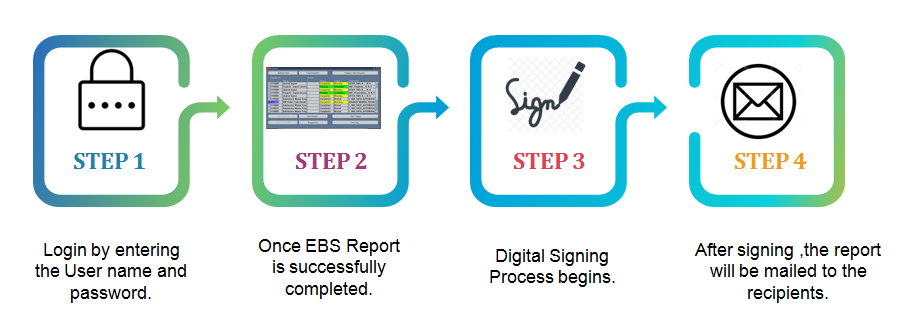
How does the solution work for DSC-USB token?
-
Our solution is a desktop application, and it works in the client system.
-
The authorized USB dongle user is validated with the token password.
-
Our application automates the process of fetching the reports from server, signing the reports, mailing to the corresponding recipients and uploading the signed report back to the server.
Workflow-DSC Method

Difference between DSC and PFX Methods

Is this solution suitable only for Oracle-EBS environment?
No, ours is a platform-independent standalone solution to automate the digital signature process. It is compatible with other ERP platforms.
How safe and secure is the solution?
Once the document is signed, the application verifies it with the Certificate Revocation List (CRL), so that the illegal and blacklisted signatures can be avoided while signing the documents.
To learn more about OneGlobe’s Digital Signature Solutions
please visit https://bit.ly/3110Pg1
Leave your thought here
Your email address will not be published. Required fields are marked *